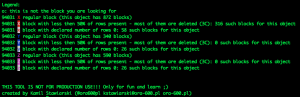Recently I wanted to demonstrate to some people on my training, how Oracle database maintains blocks in a datafile – what happens after truncate, truncate with drop storage clause, delete, regular insert, direct path insert and so on…
I didn’t find any tool for that so I’ve written my own. It’s core code is based on my previous database block research – project RICO https://blog.ora-600.pl/2015/09/03/rico/
Tool is very small and simple and right now it supports only regular blocks with data and no compression.
And this is how it works – let’s create a tablespace and 3 new tables in HR schema:
SQL> conn / as sysdba Connected. SQL> create tablespace emps_tbs 2 datafile '/u01/app/oracle/oradata/orcl/emps_tbs01.dbf' 3 size 64m 4 autoextend on next 32m 5 maxsize 1g; Tablespace created. SQL> conn hr/hr Connected. SQL> create table employees1 tablespace emps_tbs as select * from employees; Table created. SQL> create table employees2 tablespace emps_tbs as select * from employees; Table created. SQL> create table employees3 tablespace emps_tbs as select * from employees; Table created. SQL>
Now let’s fill those tables:
SQL> ed Wrote file afiedt.buf 1 begin 2 for i in 1..50 loop 3 for j in 1..10 loop 4 insert into employees1 select * from employees; 5 insert into employees2 select * from employees; 6 insert into employees3 select * from employees; 7 commit; 8 end loop; 9 end loop; 10* end; SQL> / PL/SQL procedure successfully completed.
Now let’s play with tables a little bit 🙂
To check the physical layout of blocks in a datafile we have get data_object_id of all tables:
[code]
SQL> ;
1 select object_id, data_object_id, object_name
2 from user_objects
3* where object_name like 'EMPLOYEES_'
SQL> /
OBJECT_ID DATA_OBJECT_ID OBJECT_NAME
---------- -------------- ------------------------------
94033 94033 EMPLOYEES3
94032 94032 EMPLOYEES2
94031 94031 EMPLOYEES1
Now we can prepare parameter file for my tool:
94031:X|RED 94032:Y|BLUE 94033:Z|MAGENTA
And this is how we use it (I use print screens to show you colors :))
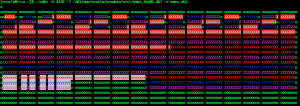
And below visualization you can find legend:
Well, that’s it. If you want to play with it, you can find this tool, compiled for Linux x86_64 here: http://ora-600.pl/oinstall/odbv.x86_64
I will use it in the future to explain some stuff 🙂 Enjoy!